anu computer fundamentals and Photoshop important questions for both B.Sc and B.Com ( CA) are now available and you download them from the below. The question paper consists of 8 questions from 5 units and you need to answer any five questions out of 8. Hence by preparing the following questions, you can answer 5 questions in external exams easily.
Unit-I ( Introduction to computer)
Unit-I ( Introduction to computer)
- Define computer. Write the characteristics and limitations of computer.
- With a neat diagram explain all the components of a digital computer.
- Explain different types of computers based on size and working.
- Discuss the types of microcomputers that are used widely today.
- Write about different number systems.
- What are complements? With an example explain how 2's complements are used in Binary subtraction.
- Write different generations of computers
- Convert 1323.25 into binary, octal, hexadecimal forms.
- What is Binary number system? Explain with an example.
- Convert the (11011101)2 into decimal number system. )
- Convert the following decimal number into binary, octal, and hexadecimal systems a) 285.48 b) 257
- Explain the uses / Applications of computers.
- Convert 529 into binary, octal, hexadecimal number system.
- Convert the following into binary form a) (175)8 b) (169)10 c) (ABC)16
- What is the use of memory? Write about different types of memories.
- Write different input and output devices.
- Give a brief Description of keyboard and Mouse.
- Why some peoples prefer alternative input device rather standard input devices keyboard and mouse?
- What is software? Explain different types of software's with examples.
- Write about open source , commercial, freeware software's with example (OR)
- Explain different ways to acquire software's.
- Write the differences between system software and application software.
- Explain different icons on desktop. (AU Nov 16)
- With a neat diagram, explain parts of Photoshop window components.
- How to create a new document in Photoshop.
- Write Importance and advantages of Photoshop
- What are palettes? Explain different types of palettes in Photoshop.
- What is Tool Box? Write about various tools present in it.
- What are different types of screen modes available in Photoshop? Explain.
- Explain about Saving, closing, reverting files in Photoshop.
- Explain about menu bar and options bar in Photoshop.
- How to change page layouts and backgrounds in Photoshop.
- How do you create a document in Photoshop and how you save in PDF format.
- How to create, Save, and close a Photoshop document of size 12 inch width and 8 inch Height and a resolution of 200 pixels / inch? Explain.
- What is the use of status bar and pallets in Photoshop?
- Explain how to change size and resolution of an images.
- Write about various editing operations performed on images.
- Write about various color modes and adjustments in Photoshop.
- What do you mean by zooming and panning? Why they are required? explain.
- Explain about Rulers, Guides and Grids in Photoshop.
- Explain various ways to crop an image in Photoshop.
- What is selection? Write about various selection tools in Photoshop.
- Write about the following tools a) pen tool b) brush tool c) eraser tool (AU Nov 16) c) patch tool.
- Write about dust and scratches filter in Photoshop.
- Discuss image concept in Photoshop.
- Cropping and straightening an image.
- Explain about color manipulations and modes, levels and curves in Photoshop.
- What is smoothing skin? Explain in detail.
- Explain selection tools in Photoshop.
- What are layers? What are the uses of layers?
- Illustrate the Layer style, fill and Opacity.
- What are layers? Write about types of layers?
- Briefly explain about layers panel?
- Explain about layers styles?
- Explain about working with layer styles?
- What are adjustment layers? Write about various types of adjustment layers commands?
- What is filter? What are the use of filters? How to apply filter?
- Write about various filer operations in Photoshop
- Write about artist filter and blur filter in Photoshop.
- Explain lighting effects in Photoshop.


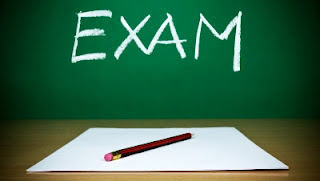
I need 5 sem SE Imp questions can anyone mail me
ReplyDelete